How to Use the New Website
We break down changes to the website, where to find what you need, and the increased access to insights, events, and trainings.
Logging in to the new tasbrmf.org creates the best user experience, including content that’s tailored to your organization’s Fund coverage with access to key tools and applications you use.
Logging In
An easy and secure log in simplifies your business with the Fund. Thanks to single sign-on, the same TASB login you recently updated with an email address and more secure password grants you access to content and most Fund applications and tools. Previously “myTASB” was used to reference the act of logging in, specific applications, as well as the place behind the log-in. Those references are no longer used.
Logging in to the site should be the first step upon visiting tasbrmf.org to make sure you get access to all the relevant content and functionality.
Two functions do require separate credentials: Property and vehicle schedules through Kroll and online risk management courses through Vector Solutions.
Content Just For You
Content is now gated based on the coverage your organization has. As a result, some visitors to the site will not see everything that was publicly available on the old site. For example, if a person works at an organization that only has Auto coverage from the Fund, they will not have access to resources that are reserved for Workers’ Compensation coverage.
If you log in and do not have access to something you believe you should, click the “request access” button, complete the request access form, and someone from the Fund will get in touch with you about gaining access.
Reporting a Claim

As always, members don’t have to log in to report a claim. A Report a Claim icon is visible on the top right of every page of the website next to the log in button. There is also a Report a Claim button on the homepage. You can also report claims from links within your dashboard.
Discover Your Dashboard
Once you log in, you can view a dashboard that has information specific to you.
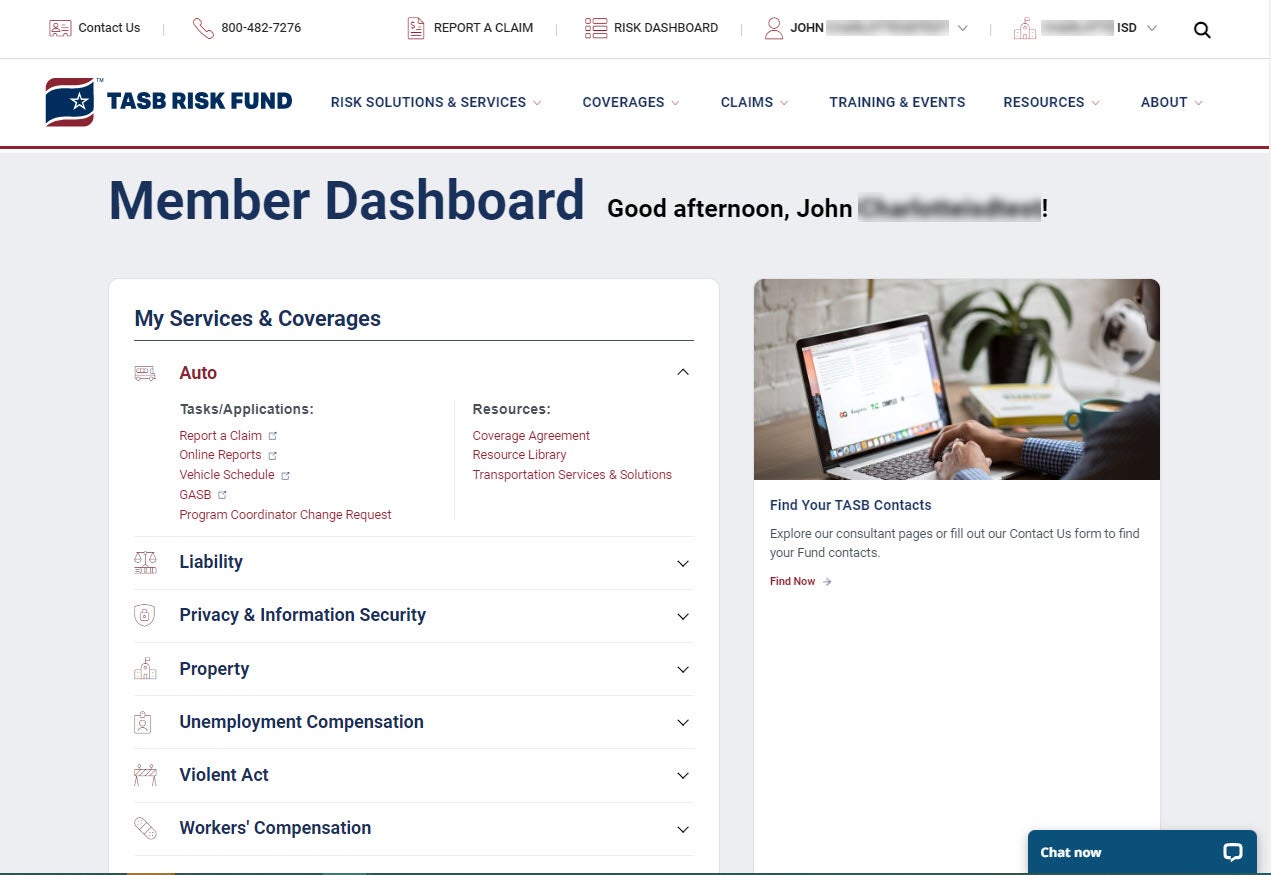
Member Dashboard
It provides quick access to:
- Fund coverages and Coverage Agreements, so you know what coverages your organization has with the Fund
- A convenient link to risk management contact us page, so you can get in touch with the right person for your needs
- Claim reporting and loss history report links, so you can keep tabs on your organization's claims
- Coverage-specific resources to help you manage risks for your organization
- Announcements and notifications to keep you in the loop
- Upcoming training and recent insights
Depending on your coverage, you may also see links to get to you:
- Workers' Compensation tools like FROI administration, DWC Forms, and WC Claims Online
- Quarterly wage reporting
- Property and vehicle schedules, which require a separate login
More Than Coverage
Members know that the Fund provides more than coverage. Now the website structure reflects the comprehensive risk solutions we provide. The Risk Solutions and Services section highlights common risk topics that members face and provides hubs of information on each. There is an overview of the services as well as tabs pre-selected to show training, resources, and insights related to those topics so you can get a full picture of how the Fund supports your risk prevention and mitigation efforts.
Sort and Filter to Find Training, Insights, and Resources
The new Training and Events, Insights, and Resource Library pages make finding what you need easier. You can search for specific events, training, insights, and resources by filtering and sorting by topic, date, and location.
Fund webinars and some resources have historically been open to all members, regardless of coverage. Now, webinars, resources, and some articles are secured by coverage participation. A webinar about trending cyberattacks against schools, for example, would only be open to Fund members with cybersecurity coverage.
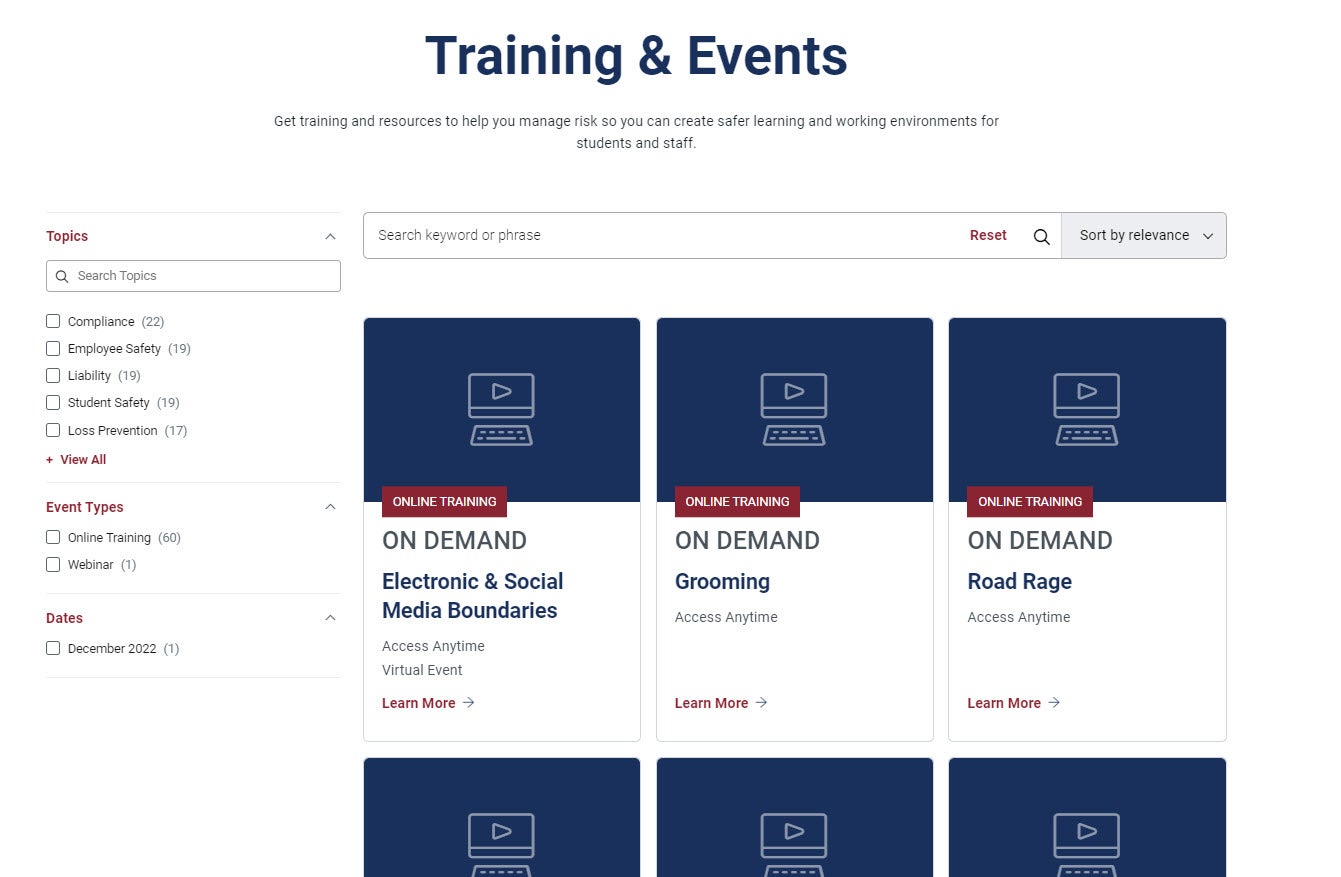
Filtering example
Where Did the InsideRM Blog Go?
The articles and information are still there, but they appear as Insights that “live” in the Resources section. You will also notice relevant Insights in the Risk Solutions and Services section.
Getting in Touch Is Easier
A direct link to the Fund Contact Us page, which includes links to the marketing consultant and risk solutions consultant information, is easy to find on your dashboard. Reach out to consultants about specific services using the pre-selected contact form on each Risk Solutions and Services page.
For general inquiries, you can also click the Contact Us icon at the top left of every page, or use the popular "chat" feature that we’ve added to more website pages, allowing you to get real-time help from our member service advisors.
